How to Test Ad Creatives for iOS Games Post IDFA

Are you looking to attract more players to your iOS mobile game by improving the effectiveness of your ads? Creative testing is one of the things you need to do to ensure you have the right assets to promote your game. This is where you create different versions of an ad and test them with your audiences to understand what works best and make the most of them.
From the above description, creative testing sounds simple, but a lot can go wrong when it’s not done right. Marketers lose thousands of dollars in ad spend with the wrong creative testing ideas.
As a video game company, you should invest in creative testing to find the right ad content that brings profits. This article will guide you on how to test your creatives to find what works best for your audience.
How creative testing is changing post iOS update
The IDFA (Identifier for Advertisers) plays a vital role in creative testing. The identifier allows advertisers to segment their audience and show them personalized and relevant ads. For example, by tracking the IDFA for specific users, you can identify those who have installed your game but haven’t opened it for the past few days. With this information, you can send these users personalized messaging to encourage them to get back to your app.
With IDFA tracking enabled, you can run rapid A/B tests to determine which creatives are working. For example, you can test 2 different visuals on your ads to see which gets more engagement. You can also try different CTAs to see which drove the most clicks.
This form of testing helps you determine the best creative assets to reach your users. It makes your advertising highly relevant to your target users, thus making your user acquisition efforts very productive.
But iOS 14 creative testing is complicated with the latest update. The update gives users more control over their data by making IDFA tracking an opt-in feature, not a default element like before. It’s expected that many iOS users will opt out of IDFA tracking, denying marketers access to their personal data for their advertising activities. Marketers will no longer be able to deliver personalized ads based on user history since all their bid requests will not contain the IDFA.
The iOS update also impacts how you attribute success to tests. Figuring out which creatives have been successful when doing Facebook creative testing is not possible, or takes too long to see the results. This impacts your ability to reach users with relevant ads, and ad performance will decline.
Though the iOS 14 update impacts Apple users ONLY, it has made marketers rethink their entire UA creative testing strategies. We are getting to a point where there will be less data for tracking and targeting, forcing marketers to find appropriate ways to deliver relevant ads to their users to drive installs and app engagement.

The best ways to test a creative for your mobile game in a post-IDFA-free world
So, what should advertisers do to effectively run creative testing for games in the IDFA-free world? We believe implementing the following game marketing strategies can help businesses navigate the changing privacy landscape and test their creatives to determine the best content for their campaigns.
By embracing privacy preserving regulations like differential privacy (Apple) and federated learning (Google)
Apple and Google have already ushered in new privacy regulations to protect their customers. Brands need to keep in mind these regulations when planning their ad campaigns to ensure they can publish ads without violating the users’ need for privacy.
The most significant pain point for advertisers whenever there are new privacy policy changes is the infrastructure upgrades. The current IDFA changes present advertisers with an opportunity to invest in innovative ad tracking and measurement technologies that comply with the platform regulations but to do so in a forward-looking way.

Understand what workarounds hacks to the new privacy regulation are not long-term solutions
The new privacy regulations are a headache for marketers. Most are even thinking of building solutions that preserve existing workflows by sneakily contravening platform regulations. However, you should note that any hacks or workarounds only delay the inevitable. Sooner or later, you will have to adapt to the changes, and the best approach is to invest in real solutions that allow you to test your creatives without contravening platform policies.
Understand SKAdNetwork changes to app install campaigns
The SKAdNetwork (SKAN) is Apple’s measurement solution that avails performance data to advertisers. When running an app install campaign, SKAN will help you know how many users converted because of your ad. However, SKAN was also impacted by the data limitations brought by the iOS 14 update. At the moment, advertisers can only access campaign-level data from SKAdNetwork. There’s also a limit to the number of campaign slots available to an advertiser and a random-time delay on observing performance events such as purchases and direct app installs.
Ask more questions
The IDFA changes limit the data available to marketers for creative testing. But rather than trying to find hacks to beat the privacy policy changes, talk to your target users and let them tell you their ad preferences. Engage your target users in their favorite social forums and get their feedback regarding your ad content.
Ask them what types of ads they want to see and interact with. Do they want to see static ads, or do they prefer dynamic advertisements that share a bit of gameplay? Ask them about ad placement as well. Where would they like to see you publish your ads? The answers to these questions will provide you with all the information you need to create high-performing ad content.

Test one thing at a time
Since you don’t have all the data you need to make wholesale changes, test one thing simultaneously as you try to understand what catches your users’ attention. You can start by testing the ad copy. Create several ad copies and let each run for a while as you track their performance. Next, move to the ad creatives and colors. Experiment with different color combinations and creatives and track the performance of each set. Lastly, design different CTAs and let them run for a while, as you have done with the other ad elements.
When you finish testing all the elements, identify all the best-performing bits and create your ad.
Measure KPIs that matters
Define the key metrics that will tell you if a creative is suitable for your ad campaigns. Don’t track all the metrics you can think of. Instead, focus on the KPIs that matter such as click-through rate, install rate, and conversion rate. Set benchmarks for these KPIs to help you track the progress of your performance goals.
Rely on clear and ICP specific messaging
When writing your ad content, use clear and concise communication to bring out your unique value proposition. Since you cannot segment your users like before to understand the specific customer stage, always assume that a user is interacting with your brand for the first time. For this reason, you must ensure your ad captures the good things about your game in just a few words. Describe the in-app experience users can expect when downloading your game to encourage more app installs.
Show your gameplay more and test our various elements in it
Video ads are the best promotional materials for advertising your game. This is because your iOS game has many components and video ads allow you to showcase all of them to your target users. Create the perfect video ad to tell your story and invite players into your game’s metaverse. Test out elements including the layout of your video and having captions on/off to understand the best ad version for players.
Work with a mobile game marketing agency to create the best video ads to promote your game.
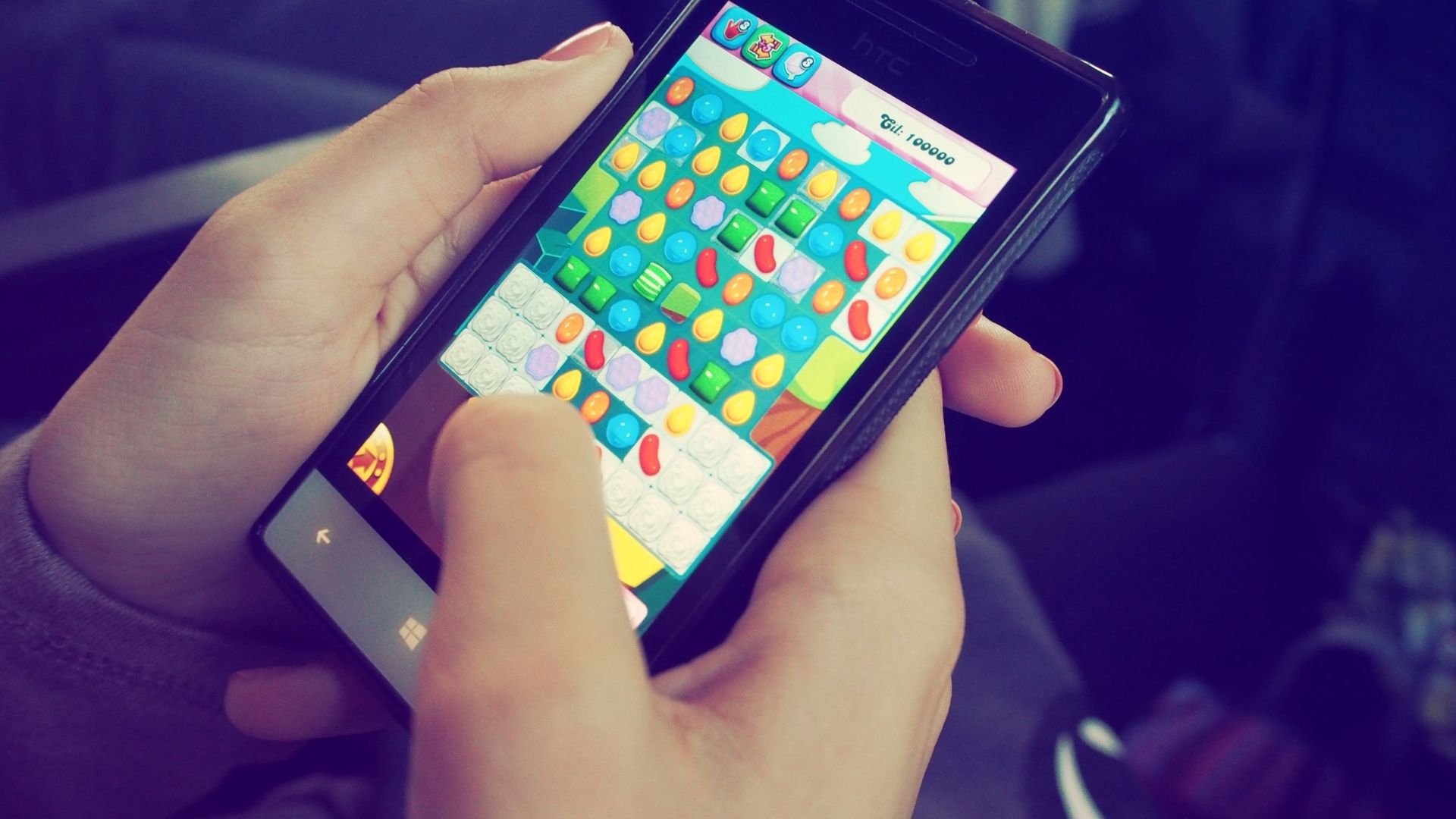
DON’T edit ad groups/ ad sets of your campaigns
When testing ad creatives for your game, consistency is key. Avoid edits to your ad groups to ensure the test is accurate. If you need to make any edits, make sure to do it for all the test groups at the same time. This consistency prevents you from messing up your tests and will help you collect reliable data to improve your campaigns.
Take time to analyze your results
After running the test, take time to analyze the results. Study the performance metrics keenly to understand if the creatives helped you reach your audience effectively. You also want to know if the creatives enticed users to download your game and if they positively impacted your brand awareness.

Paid advertising for game devs
Organic marketing is great, but it won’t take you all the way to game marketing success! Don’t be afraid to invest in paid advertising, as it can help you generate the reach and engagement you need. Still not convinced? Check out The Complete Paid Marketing Guide for Video Games!
Creative testing for mobile games may sound simple, but it needs to be done correctly to ensure it doesn’t burn a hole in your pocket. You also must be aware of the Apple privacy changes limiting the data available to you for effective user segmentation and targeting.
We at Game Marketing Genie have mastered iOS mobile game marketing to drive installs to thousands of games across the world. We will help you test ad creatives for your game to increase the effectiveness of your user acquisition campaigns.
Get in touch to book a consultation session with our marketing experts today.



