8 Tips to Ensure a Smooth User Experience for Your Website

Every good website has one good thing; an incredible user experience. These sites are so fluid and intuitive that their visitors can easily find what they are looking for without any frustration. People have a lot of options online, and only the websites that offer amazing experiences will be the ones that are able to attract and retain users.
A good user experience (UX) means that a user visited your website, scrolled through the pages, understood what your website is all about, and got the information they needed without any hassle. It reduces as many obstacles as possible to ensure visitors don’t get stuck wondering what’s going on and how to get what they want.
But how do you ensure your website’s UX is on par with the expectations of your visitors? In this blog post, we will share useful tips that will help you improve the user experience on your websites and make your customers’ lives easier.
Why do you need a good UX?
There is a close relationship between a website’s user experience and the conversions it can generate. The goal of your online marketing plan is to get traffic to your site. From this point on, you need to offer a great user experience to make the visitors want to hang around a little bit longer and engage with other content on your site.
The more they engage with your website, the higher your chances of converting them, and this is only possible when your website is easy to access and use. Every step taken to improve the user experience optimizes the conversion funnel. It increases the chances of visitors clicking on a CTA or filling out a form to receive more information about the business.
A good UX is also essential if you want visitors to develop better sentiments about your brand. Happy customers usually become repeat customers, and this means you will get more sales over time with minimal effort. The same customers will also leave positive reviews of your business and invite their friends to try your products.
How do you get a good UX?
Focus on your audience
To improve the UX on your website, you should drive all your efforts to satisfy the end-user. Your website will only be useful when visitors can read and understand the content, and this makes simplifying your message one of the things you need to do to make your website appealing.
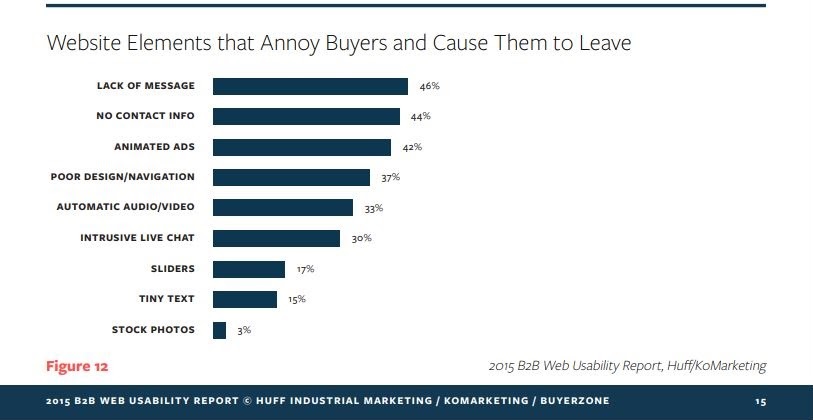
Figure 1: Web Usability Report. Source: KoMarketing
A recent web usability study shows that the lack of a clear message is the main reason visitors leave a website. To keep your bounce rates low, you should work on your messaging to ensure visitors understand what you are talking about. Your language should be understandable and relate to the audience rather than being technical. When you do this, visitors will read your posts to the end and even sign-up to get more content sent to their inboxes.
Ensure every piece of content reflects your business goals
UX & UI design experts believe that your efforts to improve your website user experience shouldn’t just be about your audience, you should benefit as well. It would help if you didn’t get caught up in the latest UX design trends to the extent that you forget about your brand personality.
If your website doesn’t reflect your business goals and mission, it will not resonate with your audience, and they will abandon it for your competitors. Unless there’s a clear connection between your content and brand values, your website might as well be one of the many others that get lost in the clutter. Take time to integrate your brand’s personality into your website design since the overall look is the first opportunity you have to keep visitors on your website.
Data, data, data
As a data-driven company, we believe that the best products, services, and design elements are all informed by data. Track how visitors use your website to know which sections of your website get the most attention from your users.
This type of information will provide you with great insights about your visitors, your website’s UX, and the areas of your site and landing pages that need work. You will know where visitors get stuck on your webpages, meaning you’ll have to find ways to enhance the user experience to help your visitors get past that point.
You will also know whether your CTAs are truly visible and effective, if your website’s navigation system is working correctly, and other crucial information about your website and visitors.
Visibility is key
Everything the user needs to know should be visible. Don’t make them have to remember where things are. Well-designed menus, tooltips, and a functional layout are essential for this. Use white spaces strategically if you want to highlight a particular message that you want your users to see.
Online users tend to view websites in an F-shaped format with more attention given to the content on the top left corner of the page. They hardly read content on the right and farther down the page, as illustrated on the heatmap below.
When designing your website, you should make sure to have your most relevant and helpful information on the top of the page and towards the left-hand side to ensure visitors can find what they are looking for fast.
The goal is to create memorable experiences that allow the user to travel your site effectively, which leads us to our next point.
Hierarchy
Hierarchy is one of the best tools you have to help your users move through your site. Readability affects the user experience of a website, and by structuring your web content accurately, you will be sure that your audience will consume and respond to your messages. When planning the typographical hierarchy of your website, consider the following questions:
- How is your information organized across the site?
- What’s the natural order of pages?
- What do you want to stand out within individual pages?
- How will you differentiate information that is more important than other information?
By breaking your content into headings, subheadings, and body text, the content becomes distinguishable, and this increases its readability. Highlight the crucial texts and phrases to make it easy for people to find what they are looking for. People usually scan through content looking for specific information, and if you haven’t highlighted the essential details, they will leave your website and continue their search elsewhere.
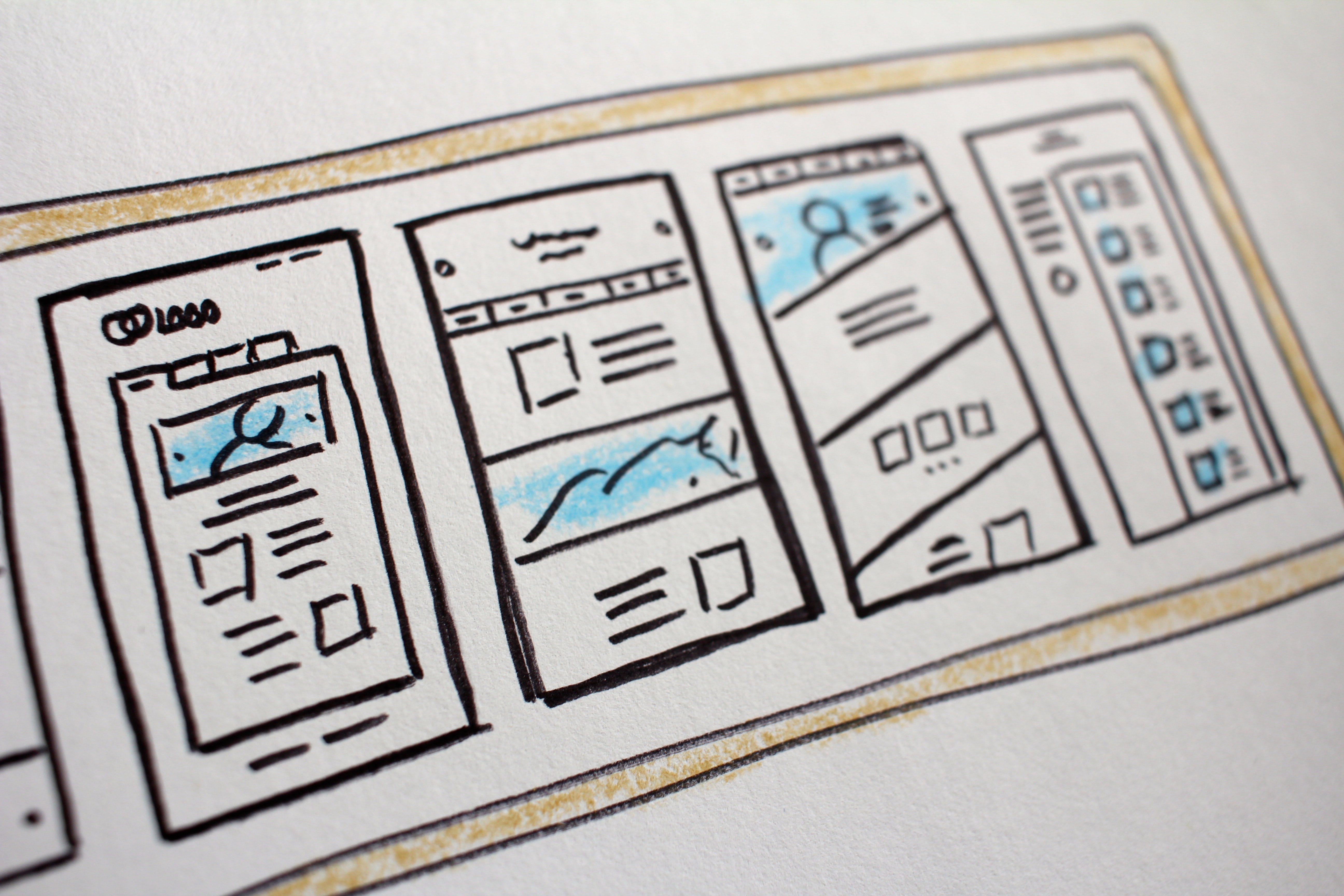
Familiarity
Users can more easily use a site that has a common layout. This is good news for you since your UX design agency won’t have to reinvent the wheel. All they have to do is align their creativity with the expectations of the masses to give you a website that is familiar and easy to use by your visitors.
Some of the design conventions that you should consider include having your logo on the top left corner of your website and having the main navigation menu positioned on the top right side. You can have your social media icons and sign-up form in the footer.
Obviously, don’t make it identical to your competitors, but a similar layout will work well for you. Use the right colors and fonts to bring out your brand’s personality while still giving your end-users the best experience possible.
Error prevention
Your users will inevitably make the wrong decision at some point on your site. One could erroneously click on the “quit this page button”, and if you haven’t set your website to double-check these actions, visitors will leave your site without exploring everything on offer.
Having a simple message that says something like “Are you sure you want to cancel?” can be the difference between winning and losing a customer. Confirmation helps customers right their wrongs and travel through the funnel.
Accessibility
Your site should be accessible by all. Accessibility is a design feature to ensure your site can be used by as many people as possible. To guarantee your visitors good user experience, you should remove obstacles for your users and have a simple design that shows them everything they need to know.
Your website should also be responsive to ensure it can change the layout to match the screen resolution of a desktop, smartphone, or tablet. It should look perfect from all these devices since people are browsing websites at work, in their living rooms, and on the go. When they cannot access a computer, they pull out their smartphones to browse the website.
If they find that your website is broken from their mobiles or tablets, they won’t bother browsing your site from a computer, and this is how you miss out on clients. Hire a UI UX design agency to create a responsive website that can be accessed from all devices.

It’s not easy to make your website work. Without the right skills and technologies, you will not be able to offer your visitors a good user experience, and this will result in a higher bounce rate. Visitors will leave you for your competitors, and before you know it, you will be losing business.
The team at Game Marketing Genie can help prevent this from happening. As a UX design agency, we will improve the user experience of your website and boost your conversions. Get in touch today and talk to our design experts.
Want to offer your visitors a better user experience? Check out our UX UI design tips on how to improve your business website.
Let’s chat today to help you learn more about how we can make your marketing strategy succeed.



